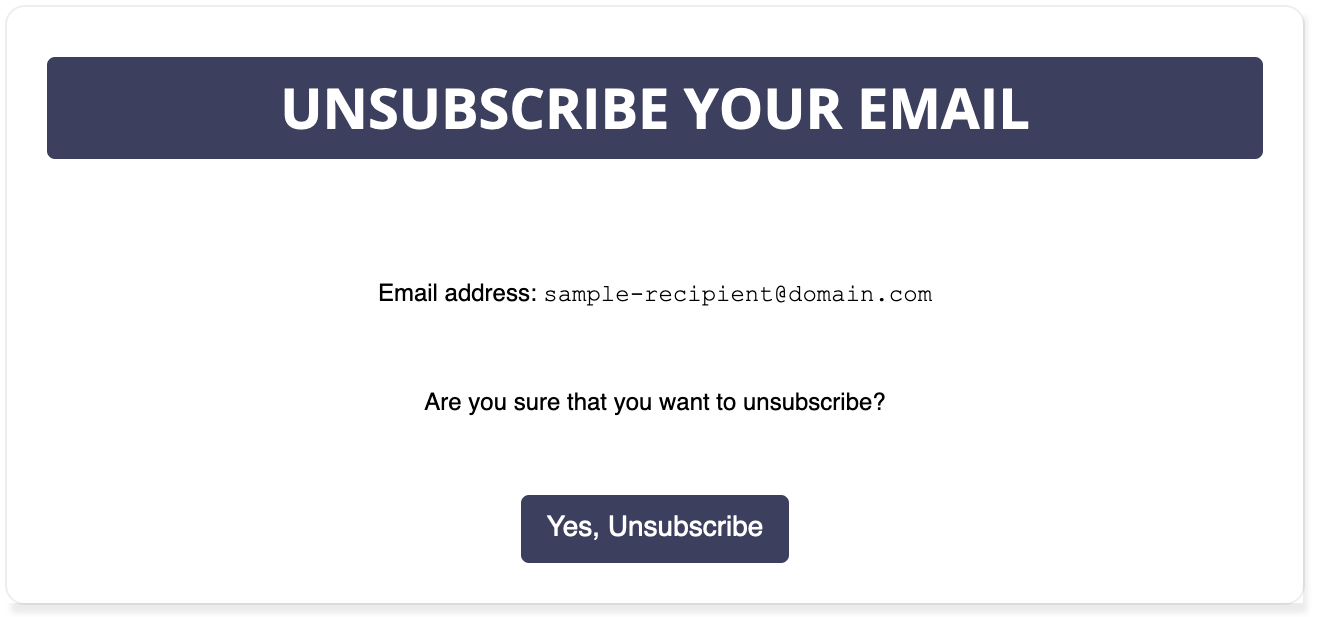LuxSci is pleased to announce the release of a new feature for our Secure High Volume customers. If your email sending program or system does not provide a way to manage unsubscribes, LuxSci’s unsubscribe links feature can help. It seamlessly adds the links, provides the unsubscribe web page, collects unsubscribes, and adds them to a suppression list to block future sending. You can also use our web interface or API to manage the list of unsubscribed email addresses.
Unsubscribe links are only supported for messages sent via SMTP and via API using the email/send (also known as the sendEmail) endpoint. Messages sent via WebMail, SecureForm, and other API calls do not support Unsubscribe Links.
Why Do You Need Unsubscribe Links?
Unsubscribe links are necessary when sending high volumes of email, email marketing messages, and other types of nontransactional email. The CAN-SPAM Act requires that commercial emails from businesses must “include a clear and conspicuous explanation of how the recipient can opt-out of getting email from you in the future.” There are steep financial penalties for violating the CAN-SPAM Act. For each violation, you could be charged $43,792 PER email.
How Unsubscribe Links Work
A typical unsubscribe link workflow is as follows:
- The creator of the message adds one or more unsubscribe links to an email message. (Typically they are placed in the email footer, though they can be placed elsewhere.)
- The message is sent to its recipient.
- The recipient decides they no longer want to receive emails from the creator and clicks on the unsubscribe link in the email message.
- Next, the recipient is taken to a simple web page where s/he can:
- The system then adds that email address to the sender’s email suppression list.
- Any subsequent email sent to that recipient will not be delivered. The email delivery logs will clearly indicate that the message was not delivered and why.
If you are a current customer, documentation for implementing unsubscribe links can be found in the wiki.
Unsubscribes and Email Suppressions
As explained above, when a recipient unsubscribes, their email address is added to the sender’s email suppression list. However, there are three email suppression lists- an account-wide list, a domain-wide list, and a per-user list. (See: How to Create an Email Suppression List.)
- Account-wide lists: Email addresses are added to the account-wide suppression list if unsubscribe links were enabled for all users in the account-wide settings when the message was sent.
- Domain-wide lists: Email addresses are added to the domain-wide suppression list if unsubscribe links were enabled for all users in the sender’s domain in the domain settings when the message was sent.
- Per-user lists: Email addresses are added to the sender’s user-specific suppression list in all other cases.
Suppression lists can be reviewed, added, and removed in the user interface and API.
Sending to an Unsubscribed Recipient
If a user tries to send a message to an email address that is on a suppression list, the message will be silently dropped and not delivered to the recipient. The email delivery status for that message will clearly state why the message was not delivered.
Please contact the LuxSci Support team if you have any questions about implementing these features for your account.