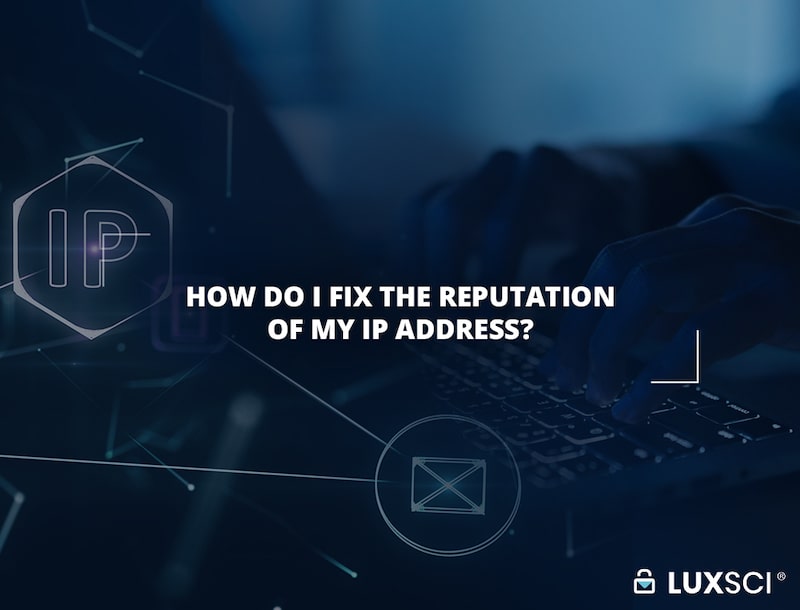It happens — you’re sending email messages without issue, and then suddenly emails are not being delivered, or they’re being flagged as spam. A little digging reveals that the problem is that your “IP reputation” is poor, and you need to fix it somehow.
What is IP Reputation?
Email service providers (e.g. AOL, Gmail, LuxSci) and email filtering systems (e.g. Barracuda, McAfee, Proofpoint, SenderScore) collaborate on and track the sending of unwanted emails to reduce the blight of email spam that continues to plague the Internet. Some of the significant factors that they track include:
- Quantity of email sent from your IP address
- The spam-like characteristics of these messages (based on spam filter analysis)
- The number of spam complaints by recipients of these messages
- The number of messages sent to invalid recipients or honey pots. Honey pots are email addresses that do not belong to real people and are traps for senders who have acquired these email addresses via web site scraping or some other illegitimate manner.
Put together, these factors end up determining the reputation of that IP address with respect to the sending of email messages. If the reputation becomes poor, then spam filters will start to quarantine or reject your email messages, resulting in poor deliverability.
What is the “bad neighborhood” effect?
If your sending server is in the same neighborhood as other sending servers, then its reputation can be affected by the others’ actions. The following are some well-known “bad neighborhoods”:
- Public cloud servers (e.g. at Amazon). As these servers can be owned by anyone, they are often used for sending unwanted emails. As a result, if you use one of these servers, your IP address probably has a diminished reputation.
- Big Internet Service Providers (ISPs). ISPs like Comcast always have problems with suppressing spam coming from their users’ systems (due largely to malware infecting end users and sending unsolicited emails from unsuspecting people’s machines). If you are sending messages directly from your ISP, your reputation can fluctuate wildly as a function of your neighborhood.
If you are suffering from the bad neighborhood effect, your choices are limited and simple:
- You can talk to your ISP about the problem, but they may not take any action.
- Instead of sending emails directly from servers in this location, you need to relay the messages through a third-party email sending service with a good reputation. This service should also scrub your messages, removing all trace of the tarnished IP of origin.
What can I do to fix IP reputation?
Assuming that you are not a victim of a bad neighborhood, you can take steps to repair the reputation of your server’s IP address. The first thing you need to do is stop sending outbound emails until you take further steps. This can be frustrating, but it is better to send no email than to continue sending problematic email.
Resolving your server reputation problem will take some work. You need to make sure that you’re only sending legitimate emails to real people, as doing this for a while will establish a track record of good sending for your server.
Review Email Lists and Message Content
To fix your IP reputation, take a look at the types of emails you are sending and who is receiving them.
- Content. Review the actual content of the messages that you are sending. Make sure that it doesn’t sound like spam. Some software systems can help you analyze your message content for “spamminess.”
- CAN-SPAM. Make sure that any bulk email is compliant with CAN-SPAM. Your purpose for emailing, identity, and method for unsubscribing should all be clear.
- Sending Rate. Make sure that your server is not sending messages too fast to places like AOL, Yahoo, Google, etc. Pushing too many too fast is a red flag and can hurt your reputation.
- Real Addresses. Sending to old or invalid email addresses does significant harm to your IP reputation. You need to review bounced emails and remove dead-end addresses from your lists.
- Good Addresses. The single most important thing that you can do for your IP reputation is to send to only people who actually want and expect your email messages. This means, in particular:
- Do not use or send to purchased lists.
- Discard addresses obtained through scraping web pages or copied from directories or books.
- You must get rid of all spam-trap and honey pot email addresses that you may have accumulated.
- Eliminate all addresses that have not subscribed to your messages or with whom you do not have an existing business relationship.
- Remove the addresses of all people that have requested to be unsubscribed or otherwise eliminated from future mailings.
- Remove the addresses of all people that have complained that your messages are spam.
Items 1-3 relate to your message content and sending pattern and are fairly easy to address. The rest of the issues involve actively cleaning and managing your recipient lists. You need to clean all of your existing lists and then manage them going forward.
How do I clean my lists?
Cleaning mailing lists can be difficult and expensive without getting into more trouble with your IP reputation. We recommend the following steps, in the order presented. Depending on your current situation, you might not have enough information to perform them all — that will just increase the cost of the last step.
First, contact your email service provider or IT staff and:
- Find a list of all of your bouncebacks and remove them
- Find a list of all spam complaints and remove these recipients
Then, take your lists to FreshAddress, and use their SafeToSend email address validation service. It will take your lists, sanitize them, and then provide you with new, improved, and cleaned lists. SafeToSend will:
- Validate. Ensure that email addresses are well-formatted, correspond to valid domain names that accept email, and match a working email address.
- Correct. The addresses are checked for common spelling errors and typos and corrected as needed (e.g. @gmail.com instead of @gamil.com).
- Protect. SafeToSend will identify and remove: spam trap email addresses, role accounts, disposable domains, fictitious and malicious email addresses, and addresses on “do not email lists” and FCC wireless domains.
After sanitizing your lists with SafeToSend and after removing people who have not opted-in to email messages, your delivery rate will skyrocket and complaints will plummet.
How long does it take to improve my IP reputation?
Sending a solid stream of messages with appropriate content to your new, safe list will reestablish your server’s IP reputation. However, it could take a number of days or even weeks to rebuild your reputation. It will depend on how much good email you are sending after repairing your content and lists. Poor IP reputation will continue to affect your email delivery rates as you rebuild that reputation.
To improve email deliverability quickly, the only other option is to relay your email out through a third-party email sending provider and having them scrub your server’s IP address. It won’t rebuild your IP reputation, though the lack of email being sent from your server can slowly improve its reputation to normal levels. However, if your reputation is due to poor lists, third-party email providers will not want your business and may terminate your account if they detect your use of bad email lists.
How do I maintain my lists?
Going forward, you need to be actively collecting bounceback and failure messages and removing these recipient addresses from your lists. Additionally, you need to be collecting spam complaints via feedback loops from the major email service providers (i.e. AOL, Yahoo, etc.) and remove these complainer addresses as well.
If you do not have the facility to capture bounces and feedback, you should use an email sending service that can take care of this for you.
List maintenance is critical. Failing to maintain your list will cause your IP reputation to gradually decline until your sending issues return.