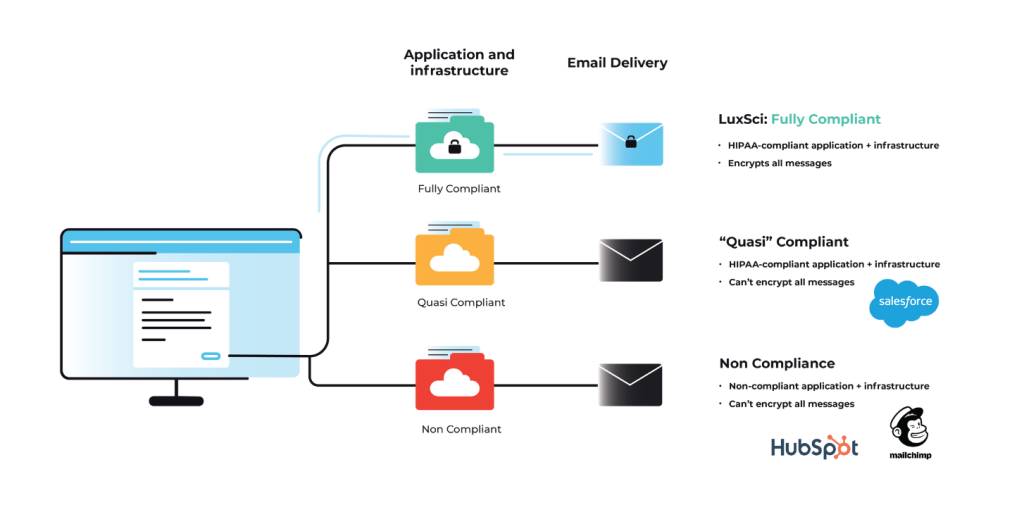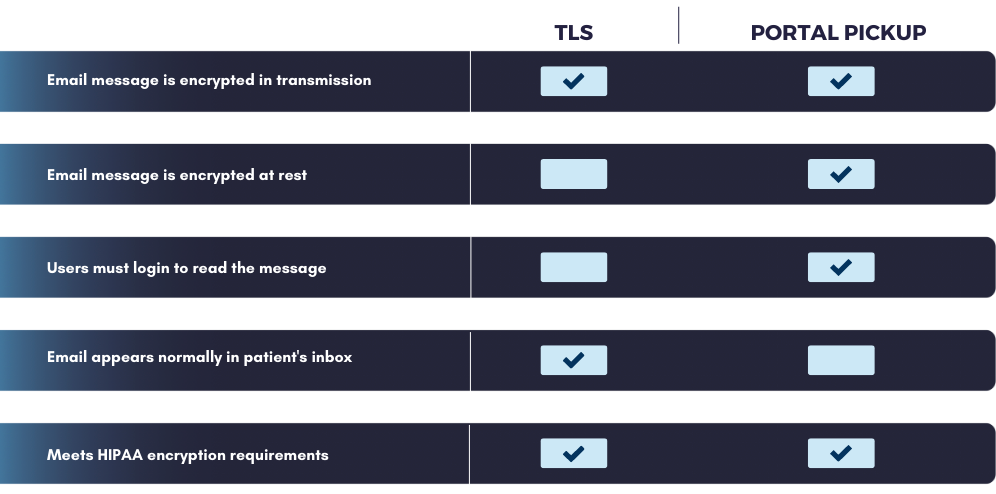Today, we’re pleased to announce that LuxSci just made it even easier to leverage its powerful high volume email API with the healthcare platforms you rely on most. Whether you’re connecting with an EHR system, Customer Data Platform (CDP), Revenue Capital Management (RCM) platform—or even your contact center or unified communications suite—the new LuxSci API authentication options unlock the flexibility you need to scale and move fast.
In healthcare, connected patient journeys anchored in secure, personalized communications are driving increased engagement and better outcomes for patients and companies—all at a lower cost. From sending secure high-volume transactional emails to targeted marketing and educational communications, your systems and platforms need to talk to each other without friction to achieve the best results. LuxSci’s new API updates make that possible, securely.
What’s New in This Update
- Support for OAuth 2.0, API Key, and Basic authentication methods.
- Published API YAML specs and SwaggerHub integration for instant testing.
- Enhanced multi-factor authentication (MFA) protection with one-time-use codes.
Overview of the LuxSci API
The LuxSci API is built with healthcare IT, security and developer teams in mind. It’s RESTful, secure, and designed for high volume email workflows.
Using industry standards like HTTPS, JSON, and TLS 1.2+, LuxSci’s API delivers fast and reliable integration and communication. Whether you’re sending appointment reminders, test results, preventative care communications, explanation of benefits (EoBs), or new product offers, your messages go out quickly and securely, with best-in-class email deliverability rates of 98% or more.
Designed for Compliance and Performance
LuxSci is HIPAA-compliant and HITRUST Certified, ensuring your healthcare communications stay within the bounds of regulatory compliance, keeping patient and company data secure—even as your email sending volume scales into the millions.
Authentication Gets a Major Upgrade
With the latest API release, LuxSci now supports three industry-standard authentication methods—alongside its proprietary LuxSci Secure option.
Let’s break them down:
- OAuth 2.0 – The modern standard. Secure, flexible, and ideal for enterprise-scale integrations.
- API Key – Simple and efficient. Ideal for server-to-server use when convenience matters most.
- Basic Authentication – Straightforward and widely supported. Great for internal systems and quick testing.
Still Available and Highly Recommended: LuxSci Secure Authentication
For those who want the tightest possible control over API sessions—including HMAC signatures and session revocation—LuxSci Secure authentication remains the best option for customers.
Now, let’s take a closer look at how each of the new authentication methods work:
OAuth 2.0: A Standards-Based Approach
OAuth 2.0 gives you a robust framework to handle both account-level and user-level integrations.
Account-Level Authentication (Client Credentials Flow)
Perfect for system-level access—including EHR, CDP or RCM platform integrations where user context isn’t needed.
User-Level Authentication (Resource Owner Password Credentials Flow)
This method allows API access on behalf of individual users—great for patient portals or provider tools.
Security, Flexibility, and Simplicity Combined
Tokens expire after a default of 15 minutes, ensuring sessions aren’t left open indefinitely. Bonus: No message body signing is required, making integration quick and painless.
API Key: Simple and Straightforward
API Key authentication is as easy as including your credentials in a custom header. No session to manage, no extra handshake steps.
How It Works:
You send the HTTP header
X-API-Key: client_id:client_secret
With each request. That’s it.
Ideal Use Cases
- Server-to-server automation
- Internal dashboards
- Data exports from analytics platforms
Basic Authentication: Familiar and Easy
Basic Auth is a time-tested option. Just Base64 encode your API credentials, include them in an HTTP header, and go.
While not as bulletproof as OAuth or LuxSci Secure, API Key and Basic Auth work fine for less sensitive data or development environments.
Easy Access to YAML Specs and SwaggerHub for API Testing
LuxSci has also published detailed YAML API specifications, making it easier for developers and IT teams to access testing interfaces.
You can find more information on our LuxSci API page.
Improved MFA and Easier Access to Testing Tools
As part of today’s announcement, LuxSci also rolled out new, smarter Multi-Factor Authentication (MFA) for enhanced web interface login protection.
LuxSci now ensures that each MFA code can be used only once. So, even if a hacker captures your password and MFA code, they are useless for conducting new login sessions. This update helps protect against automated phishing, spoofing, and fake login pages.
Why Healthcare Leaders Trust LuxSci
Best-In-Class Email Deliverability Rates of 98%
We don’t just send your emails—we get them delivered. Our 98%+ deliverability rate is among the highest in the industry, especially for sensitive healthcare data and communications.
HIPAA Compliance and HITRUST Certification
LuxSci checks every box when it comes to data privacy and protection. Trust your messages are safe, every step of the way.
Secure Communication at Scale
From a few thousand appointment reminders to millions of outbound secure emails—LuxSci scales with your business. Today, we work with some of the largest players in the healthcare industry, including Athenahealth, 1800 Contacts, US Healthconnect, Lucerna Health and Eurofins.
Contact us today with any questions.
FAQs
Q1: What’s the most secure authentication method to use with LuxSci?
A: LuxSci Secure authentication offers the highest security with message signing and session revocation. For more information, visit our API Mechanics page.
Q2: Can I use OAuth 2.0 with user-level access?
A: Yes! Use the Resource Owner Password Credentials Flow (ROPC) to authenticate individual users.
Q3: Where can I find the SwaggerHub API testing tools?
A: LuxSci has published YAML specifications for SwaggerHub. Visit the LuxSci API page for more information.
Q4: How does LuxSci ensure HIPAA compliance in its API?
A: Through encryption, access controls, auditing, and industry certifications like HITRUST.