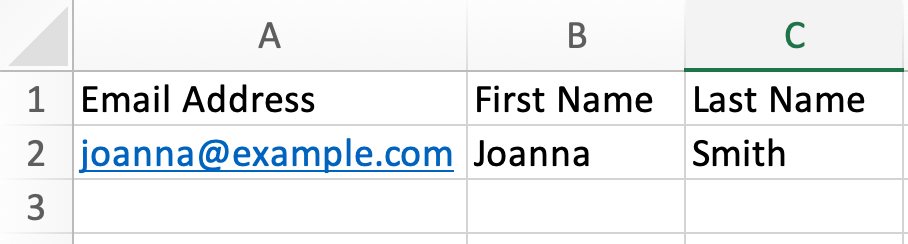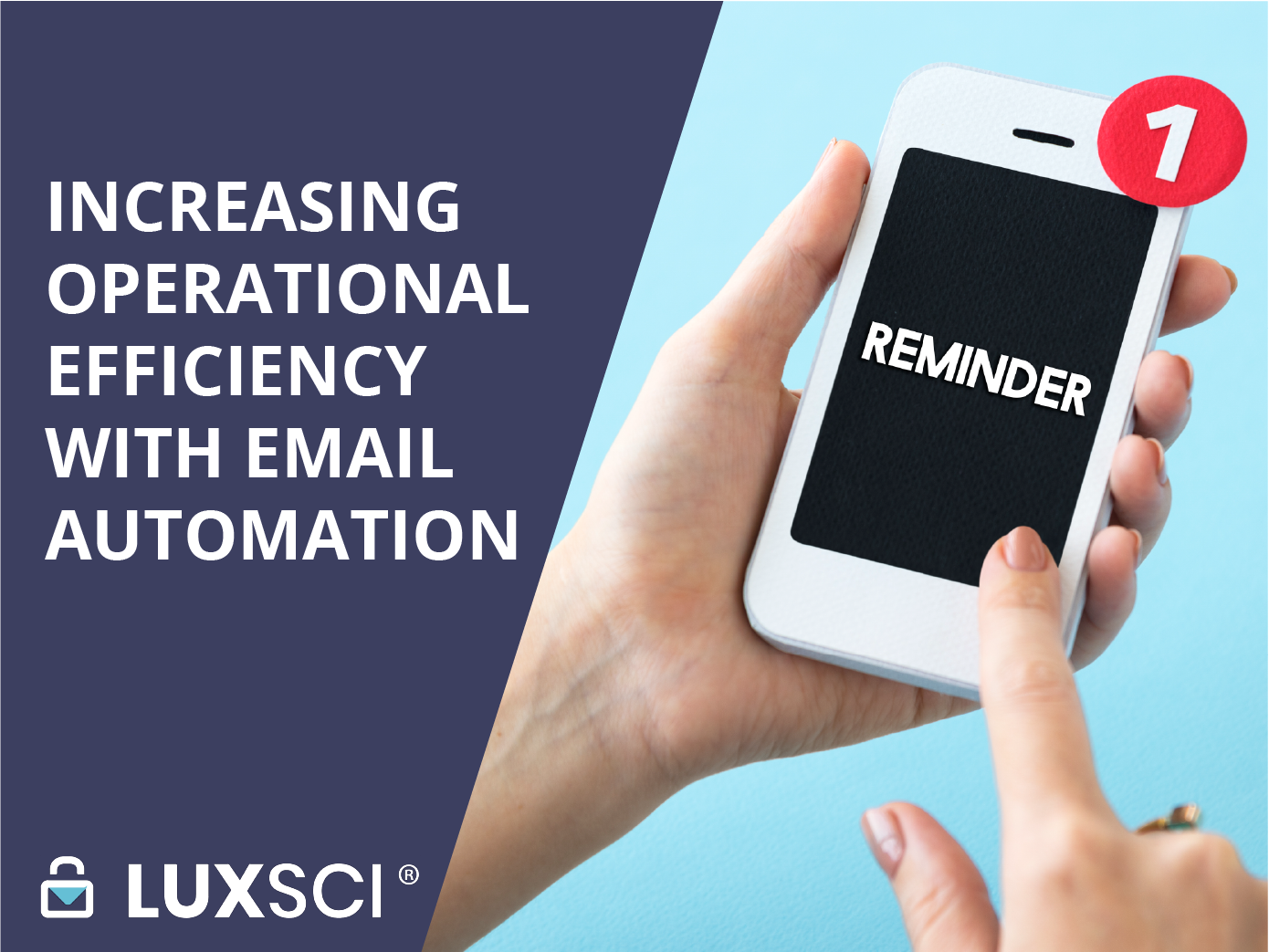How to Personalize Email Campaigns Using Custom Fields
Wednesday, March 22nd, 2023Personalizing your email content is essential to provide an excellent patient experience. With LuxSci’s Secure Marketing platform, you can use the custom fields feature to make it easier to segment your contacts and personalize content at scale.
What Are Custom Fields?
Custom fields store additional data about your contacts. Traditional custom field data includes information like the first and last name of the email recipient, dates, and location information like city, state, or zip code.
You can use custom fields to capture and include any data you can think of, including information about health conditions, doctor names, insurance information, gender identity, and so much more.
A quick reminder on HIPAA compliance- if you use an email marketing platform to store and send patient health data, ensure it meets compliance requirements. Read more about what you need to look out for when choosing a vendor: Infographic: Most Email Software Cannot Use PHI.
Ways to Use Custom Fields to Personalize Emails
With LuxSci’s fully compliant email marketing solution, you can use custom fields to include any data you’d like, including protected health information. To personalize email content using custom fields, first, you must upload that data to the platform and link it to a specific email address. This is easy to do when uploading a contact list. First, create the custom field. Then, when uploading your list of email addresses, include a column that contains the custom field data. In the example below, both the First Name and Last Name columns represent custom fields.
Next, create your email content. You can insert additional field data by using Dynamic Fields. Dynamic fields appear as %%field_name%% in the content creator. For example, say you want to insert a patient’s name into the body of the email. First, you would have uploaded the patient’s name as a custom field when you uploaded their email address. Then when creating the email copy, you would insert the “name” additional field, which would look like “%%first_name%%.” When the email is sent to the recipient, “%%first_name%%” is replaced by the patient’s name associated with that email address. In their inbox, %%first_name%% appears as “Joanna” or whoever the recipient is. This allows you to create one base message that can be personalized and sent to thousands of recipients.
5 Ways to Use Custom Fields to Personalize Healthcare Emails
Healthcare marketers can use first-party data to create communications that cater to an individual’s interests and preferences. In the healthcare industry, first-party data goes way beyond digital interactions. Information about health statuses, diagnoses, and recent patient visits can all be incorporated into marketing campaigns to guide patients on their journey to better health. Here are a few ideas for ways that you can use custom fields to personalize email messages.
1) Appointment Dates and Times
By associating each email contact with an upcoming appointment date and time, you can insert that data into the body of the email to send multiple reminders at once, confirm appointments, and reduce no-show rates. This is a workflow that can be automated and triggered to send one week before an upcoming appointment, with little additional work needed from the marketing team.
2) Doctor or Provider Name
You may want to include the individual’s provider name in an email message for many reasons. It can be helpful to ask for reviews and feedback, remind patients who their provider is, and build trust and connection with patients and their healthcare provider.
3) Locations
Including the address or office location can help remind patients of where their appointment will be held, especially for large hospital systems or for new patients. Making it as easy as possible to access healthcare services improves the patient experience.
4) Events and Educational Programming
One way to help patients on their healthcare journey is to provide program recommendations based on past behavior or diagnoses. For example, sending resources to diabetes patients based on recent test results can help patients take the right steps to improve their health.
5) Precision Nudging to Improve Health Outcomes
Precision nudging is a preemptive and proactive approach to patient communication that prompts action to overcome patient-specific barriers to action at the right time and place for scalable, sustained behavior change. Messages that drive behavior change include reminding patients to refill a specific prescription, reminders to schedule screenings and follow-up appointments, or pre and post-op instructions.
For some additional ideas on how to use PHI to personalize campaigns, check out some of our other blogs including: Personalize Healthcare Communications to Improve the Patient Experience.
Why Personalize Email Campaigns?
Using personalization techniques is an excellent way to improve engagement, provide a better patient experience, and receive a better ROI on email marketing. Patients expect a personalized healthcare experience, and customizing communications is one of the first steps you can take. Organizations not providing a personalized experience are at risk of declining patient satisfaction, retention, and reimbursement. A 2021 McKinsey survey of more than 3,000 US healthcare consumers found that satisfied patients are 28 percent less likely to switch providers.
To learn more about how to customize email campaigns using custom fields, schedule a demo of LuxSci’s Secure Marketing platform today.