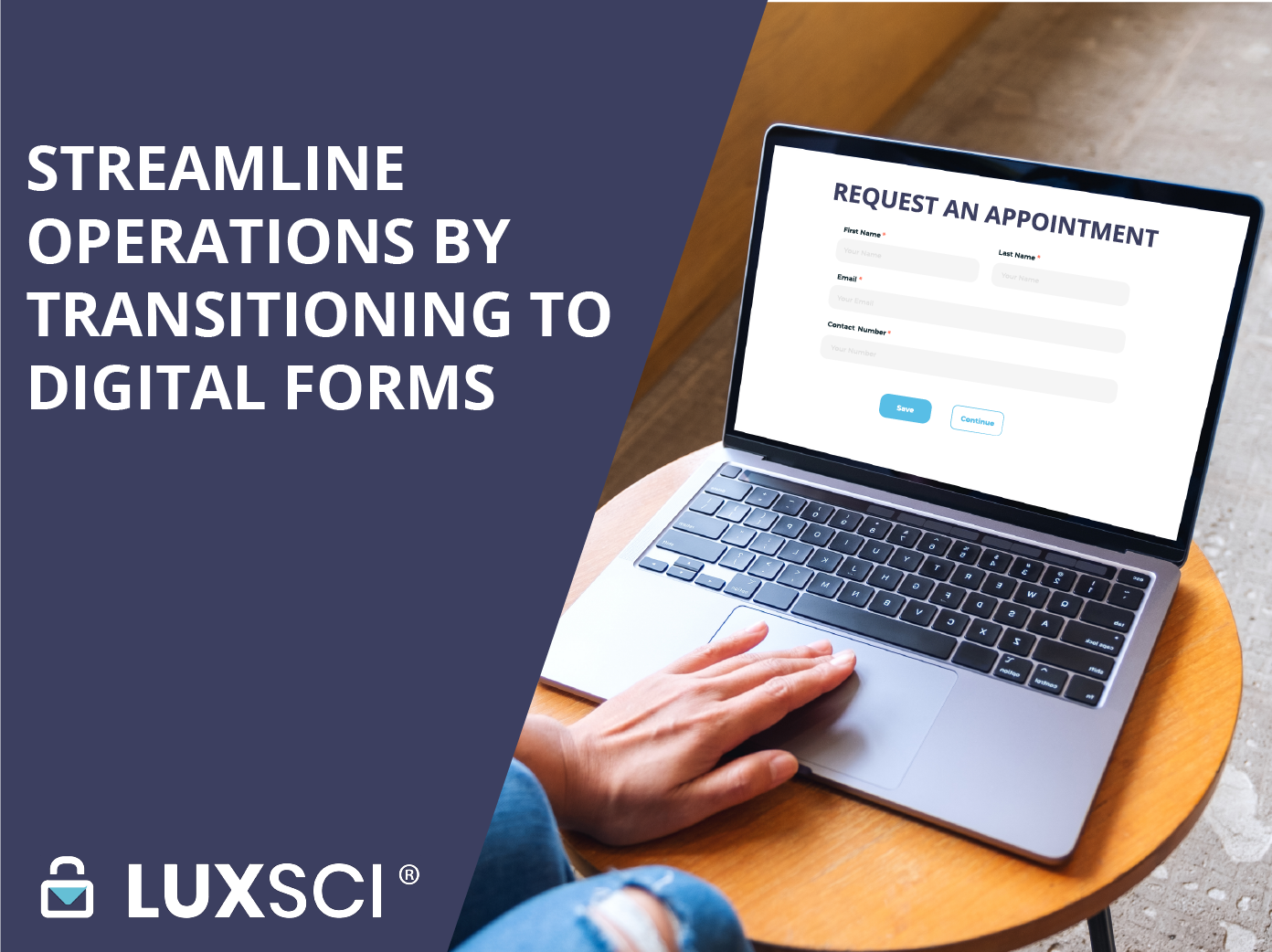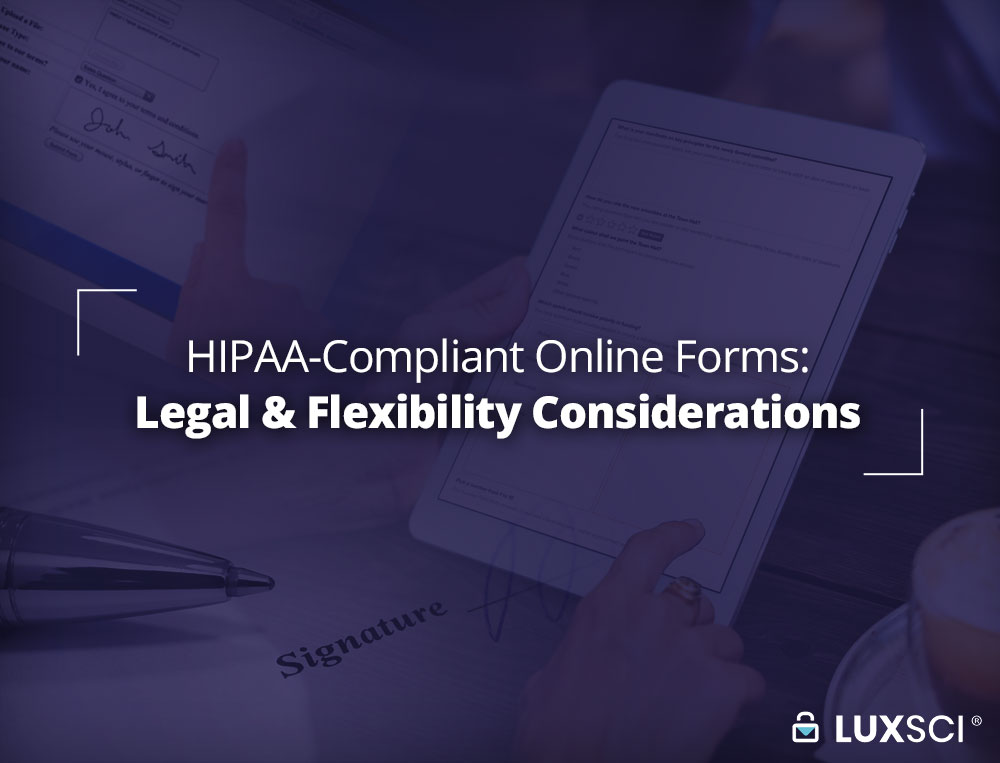More healthcare organizations are searching for ways to improve patient outcomes while reducing costs. As the many in the industry are experimenting with value-based healthcare models, payers and providers need a way to measure the quality of care received to determine efficacy and provider reimbursement rates. Collecting patient-reported outcomes is one way to measure patients’ quality of care.

What is a Patient-Reported Outcome?
A patient-reported outcome (PRO) is any report of a patient’s health condition or status relating to symptoms, functionality, mental, social, and physical health from the patient’s perspective without an external interpretation by a healthcare professional.
Patient-reported health outcomes can relate to general health measures or the management of a chronic condition.
One possible application is following up with cancer patients after chemotherapy treatments. Within a few days of an infusion, a healthcare provider could send a survey to follow up on patient symptoms and responses to treatment. The patient (or caregiver) could complete the survey online. Then, the clinician can easily adjust their care plan depending on the responses. For example, suppose the chemotherapy triggers nausea, making it difficult for the patient to eat. In that case, the clinician could call in a prescription to help alleviate that symptom before the patient becomes dehydrated or malnourished and needs more intensive medical care.
Making it as easy as possible for patients to complete surveys is crucial to collecting patient-reported outcomes.
How to Measure Patient-Reported Outcomes
Patient-reported outcome measures (PROMs) are questionnaires and surveys that capture information about a patient’s health status and treatment goals. The surveys measure health at a single time and over a long period.
Studies have shown that collecting PROMs can result in an increased overall survival rate, improved quality of life, decreased emergency room visits, and hospitalizations. Collecting PROMs is not challenging to do and improves clinical outcomes.
How to Obtain Patient-Reported Outcomes?
It’s essential to have clear goals and KPIs when setting out to measure patient outcomes. Identifying clear goals will help providers design surveys that deliver relevant data. Asking too many questions can create an avalanche of irrelevant information and are less likely to be completed by patients. Instead, it’s essential to design short surveys that are easy for the patient to understand. Surveys that are easy to answer will yield the highest number of responses.
In addition, the survey delivery method matters. Administration can happen in many ways: mail, web/email, telephone, or even onsite. Patients should be presented with surveys in the methods that match their pre-stated preferences.
Administering questionnaires through the mail can be costly. Putting together a mailing requires administrative resources to collect patient addresses, send the questionnaires, monitor responses, and follow up on undeliverable mail. Telephone surveys create a similar administrative burden. They require staff to gather and verify patient phone numbers, call to administer the surveys and follow up with dropped, lost, or missed calls. All survey information must then be entered into a patient’s health record and reviewed by their healthcare provider before changes to their treatment plan can occur. This delay may make the survey data irrelevant.
Web-based or email questionnaires are often a better alternative. Email automation can trigger surveys at certain recovery milestones to reduce administrative burdens. Digitizing survey forms makes reviewing and syncing data with electronic health records easier. This allows providers to adjust care plans in response to patient needs quickly.
Benefits of Patient-Reported Outcomes
The primary goal of collecting patient-reported outcomes is to improve the patient’s health. PROMs allow healthcare providers to follow up with patients to prevent unnecessary hospitalizations, emergency visits, and readmissions.
By collecting PROMs, hospitals can increase capacity and reduce costs. A KLAS research report found that digital health monitoring programs reduced the number of emergency department visits by 25%, with a 38% reduction in hospital admissions, corresponding to a 17% decrease in costs.
Using patient-reported outcome measures can help healthcare systems administrators reach the quadruple aim of improving patient experiences and population health, reducing costs, and improving the experience of healthcare workers. Please contact us to learn more about how LuxSci can help collect patient-reported outcomes with our Secure Forms and Secure High Volume Email solutions.