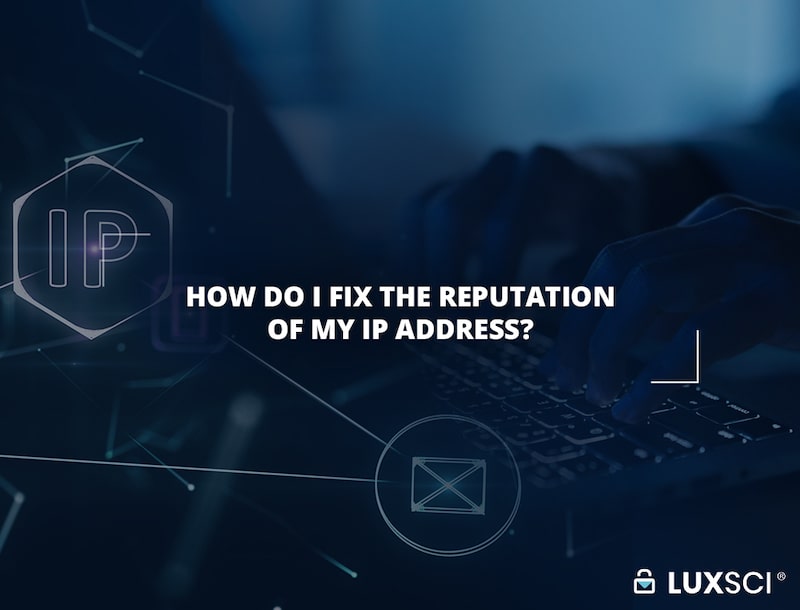At LuxSci, we’re committed to making secure communication easier and more efficient for healthcare organizations. Today, we’re excited to introduce Unified Login—a new feature that simplifies identity management and streamlines access to multiple LuxSci accounts, helping users and administrators save time and improve workflows, without sacrificing security.
If your organization manages multiple LuxSci accounts—or if you’re new to LuxSci and require multiple secure email accounts and domains—switching between them just became faster, easier, and more efficient. With Unified Login, users can seamlessly move between linked accounts without the hassle of repeated logins, ensuring uninterrupted productivity while maintaining strict security and compliance standards.
Why Unified Login?
Healthcare professionals, IT administrators & security, marketing teams, and compliance officers often need to manage multiple secure email accounts across different departments, domains, or business units. Traditionally, switching between accounts required a separate login, disrupting workflows and wasting time by requiring multiple logins and passwords.
With LuxSci’s new Unified Login feature, administrators can link user identities across accounts and domains, enabling one-click access without repeated authentication. This means:
- More Efficiency – No more logging in and out multiple times a day. Switch identities instantly and move between accounts uninterrupted.
- Better User Experience – Access the accounts and resources you need in seconds, with a seamless transition between roles and domains.
- Strong Security & Compliance – Every identity switch is logged for full transparency. Actions performed under a switched identity also track who switched into the identity, ensuring security and regulatory compliance are maintained.
Real-World Use Cases
Here’s how Unified Login can benefit different healthcare functions and use cases:
Compliance Officers & IT Security
A compliance officer or IT security director conducting an audit across multiple business units can quickly switch between accounts to check email logs, security settings, and compliance reports—saving time and reducing administrative burdens.
Healthcare Marketing Teams
A healthcare marketing professional or a digital communications manager sending out segmented campaigns across different services, products, or brands can quickly and easily navigate between campaigns and results for each account or domain.
IT Administrators Managing Multiple Accounts
A hospital or health plan IT administrator overseeing multiple accounts for different departments (e.g., patient services, billing, and compliance) can now switch between accounts instantly—without re-entering credentials each time. This speeds up troubleshooting, reporting, and user management, making workflows significantly more efficient.
Physicians & Providers with Multiple Roles
A doctor working across multiple clinics or locations with separate email accounts can easily transition between them without needing to log out and back in. Whether reviewing patient communications or sending secure messages, Unified Login ensures a seamless and secure experience.
How It Works
Unified Login provides administrator-managed identity linking, ensuring organizations retain full control over who can switch between accounts. The feature supports:
- Unique Access Separation – Users maintain distinct identities, having quick access when needed.
- Shared & Delegated Access – Teams working across multiple accounts can transition seamlessly.
- Administrative Access – IT and compliance teams can manage multiple accounts efficiently while maintaining strict security protocols.
The main features of Unified Login include:
- Administrators can link individual users to other users in the same or a different account.
- Users can switch identities with one click without the need to re-authenticate.
- Each identity switch starts a new session, giving the user the same access and permissions as the target identity.
- Access and audit logs reference the original user, preserving accountability.
Once configured, users will see a “Switch Identity To” section in their account menu. Clicking on a linked identity seamlessly switches to a new session with the appropriate permissions, ensuring security while keeping workflows uninterrupted. If two or more identities are available, a “View All Identities” option appears.
Designed for Secure Healthcare, Built for Convenience
As a leader in HIPAA-compliant secure communications, LuxSci understands the challenges of balancing efficiency with security. Unified Login is ideal for healthcare organizations that need:
- Secure, streamlined workflows for managing multiple email accounts for multiple business units, departments, or locations.
- Faster access to multiple accounts for authorized personnel without compromising compliance.
- Reduced password fatigue for users managing multiple roles or accounts.
Get Started with LuxSci Unified Login
Current LuxSci customers interested in using this service can request that it be enabled on their account, via a support ticket. You can also refer to our technical documentation for more information. If you’re new to LuxSci, reach out and learn more today.