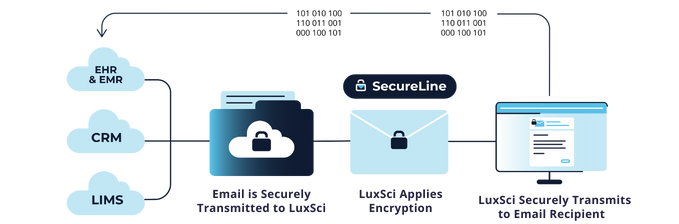Infrastructure Requirements for Marketing and Transactional Email
Friday, June 14th, 2024To design an appropriate email infrastructure, organizations must understand the types of emails they plan to send. Outside of regular business communications between colleagues, marketing and transactional emails are used to communicate externally with clients and customers. Although they are often lumped together, transactional and marketing emails serve different purposes and require different hardware configurations to successfully send emails with good deliverability.
What are Marketing Emails?
Marketing emails primarily contain content intended for a commercial purpose, like advertisements, promotions, or other marketing messages. Marketing emails are sent to groups of contacts that are prospects or customers to influence them to make a purchase or take a commercial action.
Some examples of marketing emails include:
- Customer newsletters
- Promotional offers
- Event invitations
- Other types of sales communications
One significant difference between marketing and transactional emails is that recipients must explicitly opt-in to receive marketing emails. It is against CAN-SPAM rules to send unsolicited marketing emails to people who have not consented to receive them. The penalties for non-compliance can be quite severe. Always allow individuals to opt out of marketing emails to stay compliant.
What are Transactional Emails?
Transactional emails are messages that relate to previous interactions or commercial relationships with a company. Users trigger email sending by taking specific actions, and the emails contain only information that is critical and relevant to the recipient.
Examples of transactional emails include:
- Transaction receipts
- Order updates and shipping notifications
- Password resets and security notifications
- Appointment reminders
- Review requests
Transactional emails facilitate an already agreed-upon transaction or update a customer about an ongoing transaction. Transactional messages are exempt from most provisions of the CAN-SPAM Act, and recipients do not have to opt in to receive emails. For example, when someone orders a pair of sneakers online, the company does not need permission to email them when the order ships out.
How do I know if an email is a transactional or marketing message?
The email content determines whether a message is transactional or marketing. Some emails can contain both messages. We recommend asking three questions to ensure compliance with the CAN-SPAM Act:
- What is the primary purpose of the message?
- Whom is the message sent to?
- Is the content misleading or deceptive?
First, what is the primary reason for sending the message? If the purpose is to remind a client of their upcoming appointment, that should be evident. Organizations can include a marketing message (perhaps offering them a coupon to use on additional services at their appointment). Still, the subject line and main message should emphasize the upcoming appointment.
Secondly, is there an existing relationship between the organization and the recipient? Did the recipient willingly join a mailing list? Or purchase a product from the company? The answer, in combination with the purpose of the email, will identify what type of mailing this is.
Finally, do not try and launder marketing messages as transactional emails. Sending an email with a misleading subject line like “Your Order Status” containing little to no information about a recent order is not permitted by CAN-SPAM.
Infrastructure Requirements
Most organizations need to send both types of email. The email sending requirements for sending bulk marketing emails differ from transactional emails. Marketing emails are one message sent in bulk to a large list of recipients. For example, a list of previous customers is sent an email promotion announcing a sale on sandals. Sending one email to thousands of recipients at the same time requires different memory and CPU than messages sent on a one-to-one basis. It typically does not matter if the sandal promotion reaches the recipient’s inbox at 10:00 am or 10:15 am. The message contents are not seriously time-sensitive. In the case of a marketing email, sending volume is more important than sending speed.
On the contrary, transactional emails are sent on a one-to-one basis and can be highly time-sensitive. Emails like password resets and order confirmations must arrive in the recipient’s inbox immediately after submission. This requires a different server configuration from marketing emails because speed is more important than sending volume. Designing different server configurations for marketing and transactional email is highly recommended to achieve sending goals.
At LuxSci, we design custom server configurations to meet the volume and throughput requirements for organizations of any size using our HIPAA compliant infrastructure.
HIPAA Requirements
Both marketing and transactional emails could fall under HIPAA regulations. Any communications that imply a relationship between a healthcare provider and a patient should be encrypted and follow HIPAA requirements. LuxSci provides both a Secure Email Marketing platform and Secure High Volume Email services to support the emailing requirements for HIPAA covered entities and their associates.
Contact LuxSci today to learn more about configuring an email infrastructure to support high volumes of marketing and transactional emails.