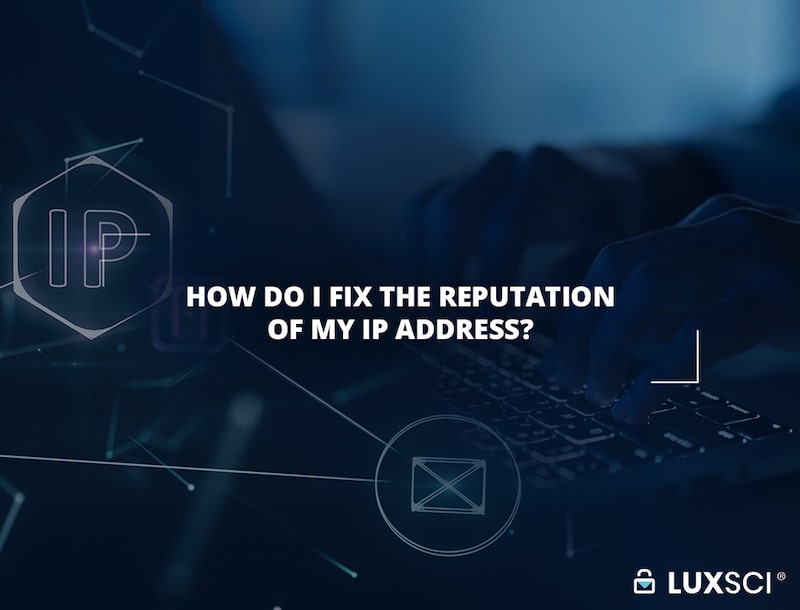Understanding DNS Configurations for Email Security: A Guide to SPF, DKIM, and DMARC Records
Tuesday, December 12th, 2023In the vast digital landscape, email has evolved from a simple means of communication to a critical component of business operations and personal interactions. However, email’s convenience and efficiency also open the door to many security threats, ranging from phishing attacks to spoofing.
To fortify the defenses of your email infrastructure and protect your organization’s or personal digital identity, understanding and implementing robust Domain Name System (DNS) configurations is paramount. Among the key players in this security arsenal are SPF (Sender Policy Framework), DKIM (Domain Keys Identified Mail), and DMARC (Domain-based Message Authentication, Reporting, and Conformance) records.
SPF (Sender Policy Framework)
Every email you receive has a sender, just like a return address on a letter. However, spammers and cybercriminals can sometimes fake this sender information, making it look like the email is from someone trustworthy when it’s not.
SPF is a set of rules that the email sender puts in place. It’s like telling the email world, “Only these specific servers can send emails on behalf of my domain (like your email provider or company server). If you get an email claiming to be from me, but it’s not sent from these approved servers, be suspicious.”
So, when your email provider receives an email claiming to be from a specific sender, it checks the SPF records to see if the email is coming from an authorized server. If it doesn’t match up, your email provider might mark it as suspicious or even send it to your spam folder, helping to protect you from phishing and spoofed emails.
In a nutshell, SPF is like a security measure that helps ensure that the sender of an email is who they say they are, making your email experience safer and more trustworthy. You may read more about it in the LuxSci blog: Preventing Email Forgery Part One: SPF.
DKIM (Domain Keys Identified Mail)
DKIM adds another layer of validation to your email messages. It uses a private and a public key to add a digital signature to the messages you send. In addition to verifying the message source, DKIM also validates that messages were not modified on their way to a recipient. If messages are modified before delivery, the fingerprint of the message will then change and no longer match.
When DKIM is implemented, your email server creates and attaches a unique signature to the header of your email. This signature further validates that the message originated from an authorized source. This signature is a fingerprint unique to a specific message. This signature is generated using a private key that only your sending server knows.
Then, when the recipient’s email server receives your email, it looks up your public key (published in your domain’s DNS records). Using this key, the server can then verify and validate the signature. If the signature matches, the email hasn’t been tampered with and is verified to have originated from the authenticated server.
At the end of the day, DKIM is a digital authenticity seal for your emails. It provides a piece of validation for a sender’s legitimacy and that delivered messages haven’t been altered by mischievous characters. You may read more about it in the LuxSci blog Preventing Email Forgery Part Two: DKIM.
DMARC (Domain-based Message Authentication, Reporting, and Conformance)
SPF and DKIM are excellent tools for enhancing your email security and improving deliverability. But what happens when a discrepancy is identified? That’s where DMARC comes in. DMARC works to prevent domain spoofing and email fraud by providing a framework for email senders to indicate the protection of their emails with SPF and DKIM and instructs email receivers on handling messages that do not pass. DMARC also provides a reporting mechanism to track how your email is being used.
In your DMARC policy, you specify what actions the email receiver should take if they receive an email claiming to be from you. When a message that fails both SPF and DKIM is received, your policy will dictate whether the recipient should do nothing and accept it, quarantine it, or reject it.
DMARC also includes a reporting mechanism. It tells the receivers to send you reports about the emails they receive, detailing which ones passed or failed authentication. This helps you track how your email is used.
DMARC adds yet another layer of security and control, reducing the chances of malicious individuals using your identity (or your organization’s identity) to deceive others. You may read more about it in the LuxSci blog Preventing Email Forgery Part Three: DMARC.
As you secure your digital communication channels, SPF, DKIM, and DMARC are great tools that work together to help mitigate email-based fraud and improve deliverability.