![]() Ink Signatures enable you to capture the handwritten signatures of your web form users and save these with their form submissions.
Ink Signatures enable you to capture the handwritten signatures of your web form users and save these with their form submissions.
- Easy: Users can employ a mouse or stylus on desktop or laptop computers; a stylus or their finger on a mobile device
- Compatible: Works with all major web browsers and iPhone, iPad, and Android-powered mobile devices.
If you would like customers to sign their name to your web form, rather than merely checking a “checkbox,” now you can — and it is easy with the LuxSci Secure Form service.
Example Web Form with Ink Signature Box
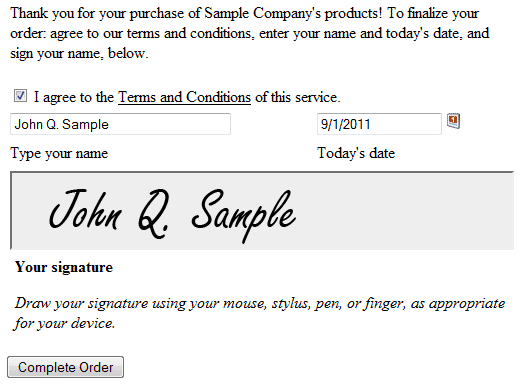
Why use Ink Signatures?
Easier than Digital Signatures!
Ink Signatures differ from “Digital Signatures,” where the end-user cryptographically signs something. The use of digital signatures requires special software and requires that the end-user have this software and the capability to encrypt the content. There is a significant technical and conceptual barrier to using digital signatures with website forms.
Better than a Checkbox!
Many websites (including LuxSci.com) use a check box to signify agreement. This is technically a legally binding action. However, the use of a checkbox is “weak” because:
- It is hard or impossible to prove exactly who checked the box
- The checking of a box can technically be forged
For these and other reasons, using a checkbox as a “digital signature,” while simple, is not recommended in places where you need more substantial proof of identity!
Case In Point: If someone buys something from you, paying with a credit card, and you do not have a written signature from them authorizing this, then you have no defense if they initiate a chargeback. You can prove who ordered it and stop the chargeback with their written signature.
User Friendly and Familiar!
An Ink Signature is a box you can put in your web form where your user can sign their name by:
- Drawing it with a mouse
- Drawing it with a stylus and a drawing pad
- Drawing it with a finger or stylus on an iPad, iPhone, or Android-based device.
You get this signature as a digital image when the form is submitted.
Unique Features of Ink Signatures
Ink Signatures include:
- Multiple signatures per form
- JavaScript API for interacting with the signature areas: reset/clear, lock/unlock, validation, etc.
- Format the signature into a GIF, JPG, or PNG file for you
- Annotate the signature image file with a custom caption.
- Append the signature images to re-filled PDF templates
- Insert the signature images into re-filled HTML templates sent via email.
- Use CSS and other methods for customizing the look and feel of the signature areas.
- Create signature areas dynamically, i.e., for use with AJAX forms.
Ordering
To use Ink Signatures, you need the LuxSci Secure Form service with the “Ink Signatures” add-on. Existing accounts can add “Ink Signatures” and “Secure Form” using their Account Upgrade tools.
