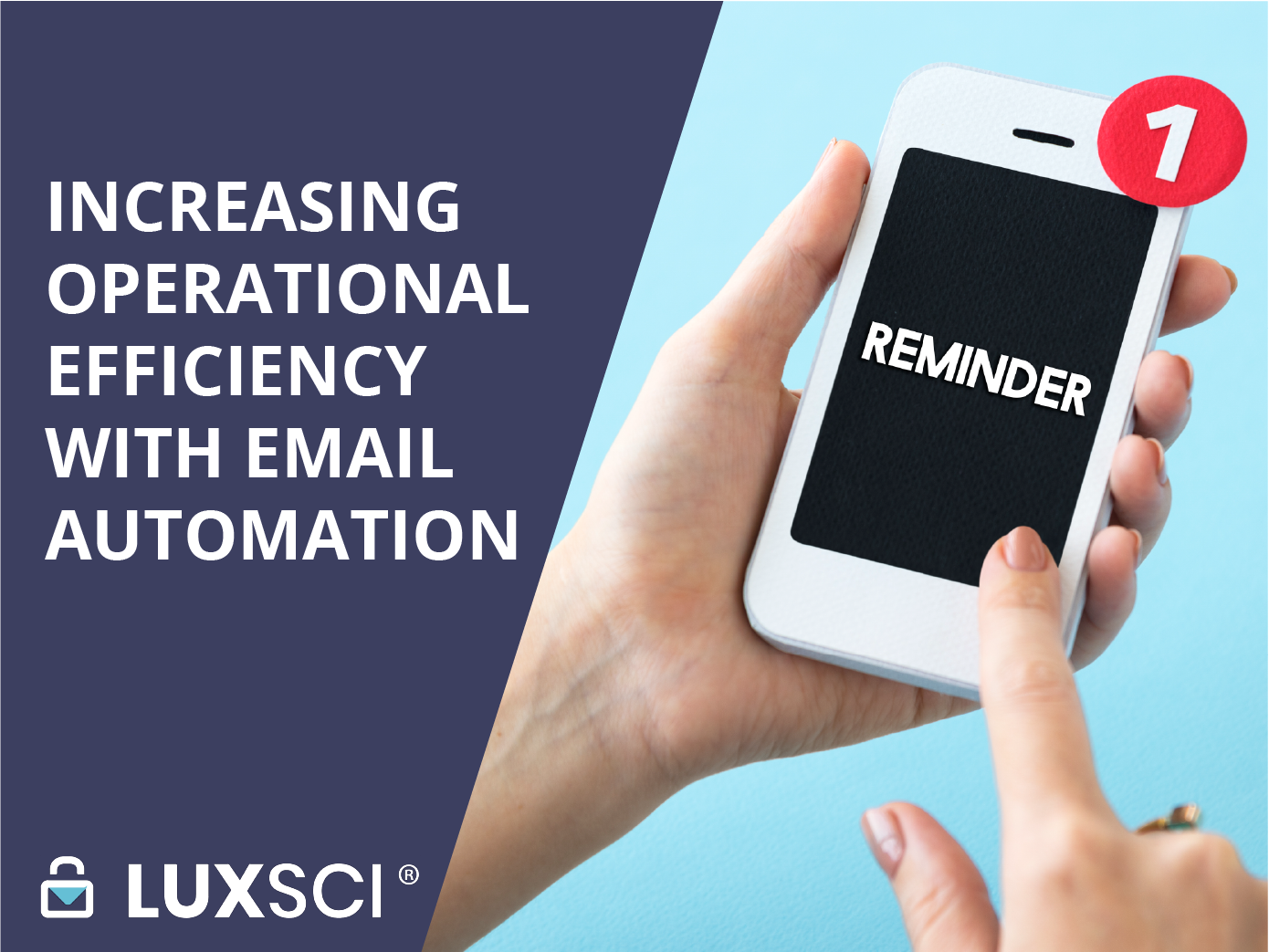If you work in a busy healthcare practice, administrative tasks can create additional costs and barriers to care. Common communications like appointment reminders, billing statements, and other external messages take a lot of time to create and send. By automating these emails, it’s possible to increase operational efficiency and improve patient outcomes.
What is Email Automation?
Email automation allows organizations to automatically send emails based on pre-determined triggers or behaviors. Receipts, shipping notifications, password resets are all common types of automated transactional emails. The main message content is created in advance. Then, variables are used to insert custom information into the template automatically. Most importantly, the email is sent when a certain action is taken. Many people are familiar with automated emails in the form of receipts. For example, you make an online purchase and a receipt is automatically emailed to you with the exact details of your purchase. Next, we explore some examples for how email automation can increase operational efficiency in the healthcare system.
How Email Automation Works
There are many ways to utilize email automation to streamline patient communications. One example is appointment reminders. This is a good message to automate because:
- The message is generally the same for every recipient
- Variables can be used to customize the content: the patient’s name and the date/time of their appointment.
- There is a clear event to trigger the email (the date of the upcoming appointment).
Let’s look at an example of an appointment reminder email:
An administrator creates a template with the message content and layout. It may read something like: “Hi [patient name], This notice is to remind you of your upcoming appointment with Dr. Smith on [X date] at [X time]. Please call our office at 555-555-5555 if you need to reschedule.”
Next, connect the email program to a patient database, like an EHR or CRM. If properly integrated, it is possible to pull in the correct information to replace the variables (in brackets above) for the email recipient. For example, the if the email was sent to a patient named Jane Doe, the email program would pull in the correct details from her record to read: “Hi Jane Doe, This notice is to remind you of your upcoming appointment with Dr. Smith on May 2, 2022 at 1pm. Please call our office at 555-555-5555 if you need to reschedule.”
Finally, set up a trigger point to instruct the email program under what conditions to send the email. For an appointment reminder, the administrator may choose to send the email one week before the appointment, so the recipient has ample time to respond.
Once the template, variables, and trigger are set up, ongoing attention from office staff is not required. Each day appointment reminder emails will be sent out when the conditions of the trigger are met.
The Benefits of Email Automation
By automating common administrative email communications, it frees up staff time to focus on patients. Many healthcare providers still have staff members call patients to remind them of upcoming appointments. By automating this task, it streamlines operations and frees up staff time to focus on other tasks more directly tied to improving patient health outcomes. Using email (and/or text message) reminders can also help decrease no-show rates and reduce the costs of rescheduling.
Email automation is just one tool that can help streamline administrative workflows, provide cost savings, and improve the health outcomes of patients.
Don’t Forget HIPAA
Automated emails like appointment reminders, billing messages, and test results all contain ePHI and must be protected under HIPAA guidelines. Review our HIPAA guidelines for email and take steps to secure systems before starting to automate and send transactional emails containing ePHI.
Get Started with Email Automation
To get started, there are a few internal questions that need to be answered.
First, identify the data source- do you have a database or EHR that contains the information needed to trigger and personalize email messages? Next, how will these emails be sent? Do you have an email marketing platform with automation capabilities? Finally, how will these messages be secured?
Once these questions are answered, LuxSci’s Secure High Volume Email service can help securely scale your operations. Contact us if you are interested in learning more about automating email workflows for your healthcare practice.